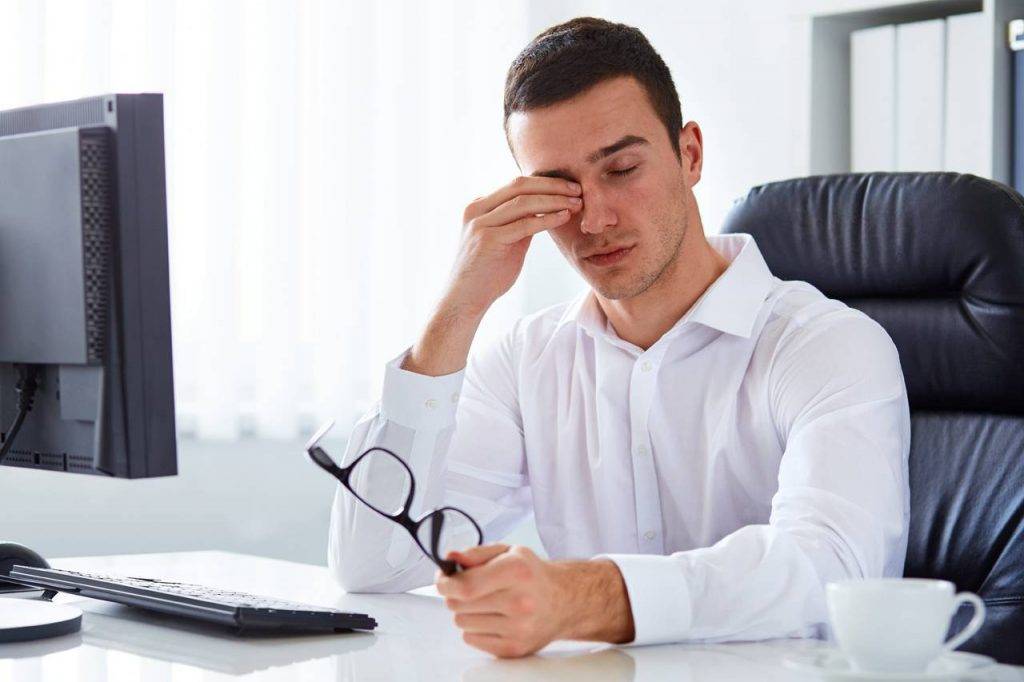About 70% of computer users suffer from eye strain, known as ‘Computer Vision Syndrome’.
If you suffer from fatigue, headaches, migraines or lose attention easily when using a computer, you most probably are experiencing a very common visual problem.
Nearly 60% of Americans use some kind of digital device — computer, phone, tablet, TV — for 5 hours a day, at least. All that screen time can result in blurred vision, dryness, eye strain, or eye irritation.
These symptoms have become so common that researchers have created a name for it: Computer Vision Syndrome (CVS), this is caused by a vision problem known as Near Point Visual Stress.
If you think you may have computer vision syndrome visit an eye doctor for an eye exam.
What is computer vision syndrome?
Computer Vision Syndrome (CVS), also called Digital Eye Strain or Computer Eye Syndrome, causes eye strain and other visual symptoms, due to prolonged screen time or excessive digital device usage.
With more people studying and working at home, eye doctors are reporting a significant rise in the number of adults and children with CVS.
CVS is most prevalent with computers and typically occurs when looking at a screen at arm’s length or closer.
Symptoms of computer vision syndrome
If you are experiencing any of the following symptoms, make an appointment with an eye doctor experienced in CVS:
- Eye strain
- Blurred vision
- Double vision
- Dry eye
- Migraines
- Fatigue or tiredness
- Itchy eyes
- Red or watery eyes
- Headaches
- Neck and shoulder pain
Most of these symptoms are temporary and will be relieved when you put your screen away.
However, if these symptoms start to impact your work productivity, a vision problem may be at the root of your symptoms.
The severity of symptoms may vary depending on:
- How long the computer or digital device was used for
- Underlying eye problems
- Other factors that cause CVS
Symptoms may get worse if the problem is not resolved.
Using a computer or digital device for a long time can also lead to other symptoms, such as neck and shoulder pain. This happens because of poor alignment and posture when using a computer or digital device.
What causes computer vision syndrome?
For many reasons, reading text on a digital device is often harder for the eyes than reading printed text. This is why working on a computer for a few hours might cause eye problems, but reading a book may not.
Factors that can lead to CVS include:
- Poor lighting
- Poor posture while using a computer
- Screen glare
- Uncorrected vision problems
- Viewing a computer at the wrong distance and angle
- Infrequent blinking
You may be at greater risk for CVS if you:
- Are too close to the screen
- Don’t take breaks while you are working
- Spend a few hours a day on one of these devices
- Have eye problems not corrected with glasses or contact lenses
- Have bad posture while using one of these devices
- Have a pair of glasses that is not suitable for viewing the distance of your computer
- View the screen at the wrong angle
The Find an Eye Doctor directory provides a list of eye doctors near you that can conduct eye exams which can help detect any underlying visual problems.
SEE RELATED: Digital Eye Strain: Myths and Facts
How is computer vision syndrome diagnosed?
An eye doctor will make a diagnosis by viewing a patient’s symptoms and an eye exam. The doctor will assess if any medicines, environmental factors or health problems might be adding to the symptoms.
A patient’s sharpness of vision and how well the eyes work together and focus will be tested as well.
A functional vision exam is often required to assess the visual skills such as focusing, eye tracking and depth perception to determine if your computer eye strain may be the result of a vision problem.
How is computer vision syndrome treated?
If a functional vision problem is diagnosed, vision therapy may be recommended.
Vision therapy is an effective treatment program that gets to the root of the vision problem, to alleviate CVS symptoms at their core.
A personalized program of vision therapy will strengthen the neural connections between the eyes and the brain to improve the visual skills necessary for clear and comfortable vision — even after a long day in front of the computer screen.
Can glasses treat computer vision syndrome?
If you spend many hours on the computer each day, computer glasses may be a good option for you.
Computer glasses are designed to take the strain off of the focusing muscles in the eyes, which are working hard to maintain clear vision while you work on the computer.
Computer vision syndrome glasses can also help to reduce the effects of blue light exposure, which can sometimes worsen CVS symptoms.
However, if a vision problem is at the root of your symptoms, vision therapy may still be recommended to treat the problem at its core.
Behavioral changes to reduce computer eye strain
Making some minor adjustments to your work station can help to make screen time more comfortable for your eyes.
1. Blink often and take breaks
Follow the 20-20-20 rule to prevent staring at a screen for too long. Take a break from the computer or device for 20 seconds, every 20 minutes, and look at something 20 feet away.
2. Adjust the angle of the screen
Make sure the screen is 20-28 inches from the eyes and that the center of the screen is 4-8 inches lower than eye level.
3. Use a cool-air humidifier
A humidifier adds moisture to the air, so eyes don’t dry out as quickly.
4. Reduce glare
Eyes work harder to read when there is a glare reflecting off a screen. Make sure the screen is positioned in a way that prevents glare from windows or lighting. A glare filter can also be added to the screen to prevent glare from reflecting off the screen.
LEARN MORE: Guide to Vision Therapy for Adults
If you believe you have computer eye strain, contact an eye doctor near you to schedule an appointment, so that you can receive treatment to alleviate any symptoms you may be experiencing.